Slide
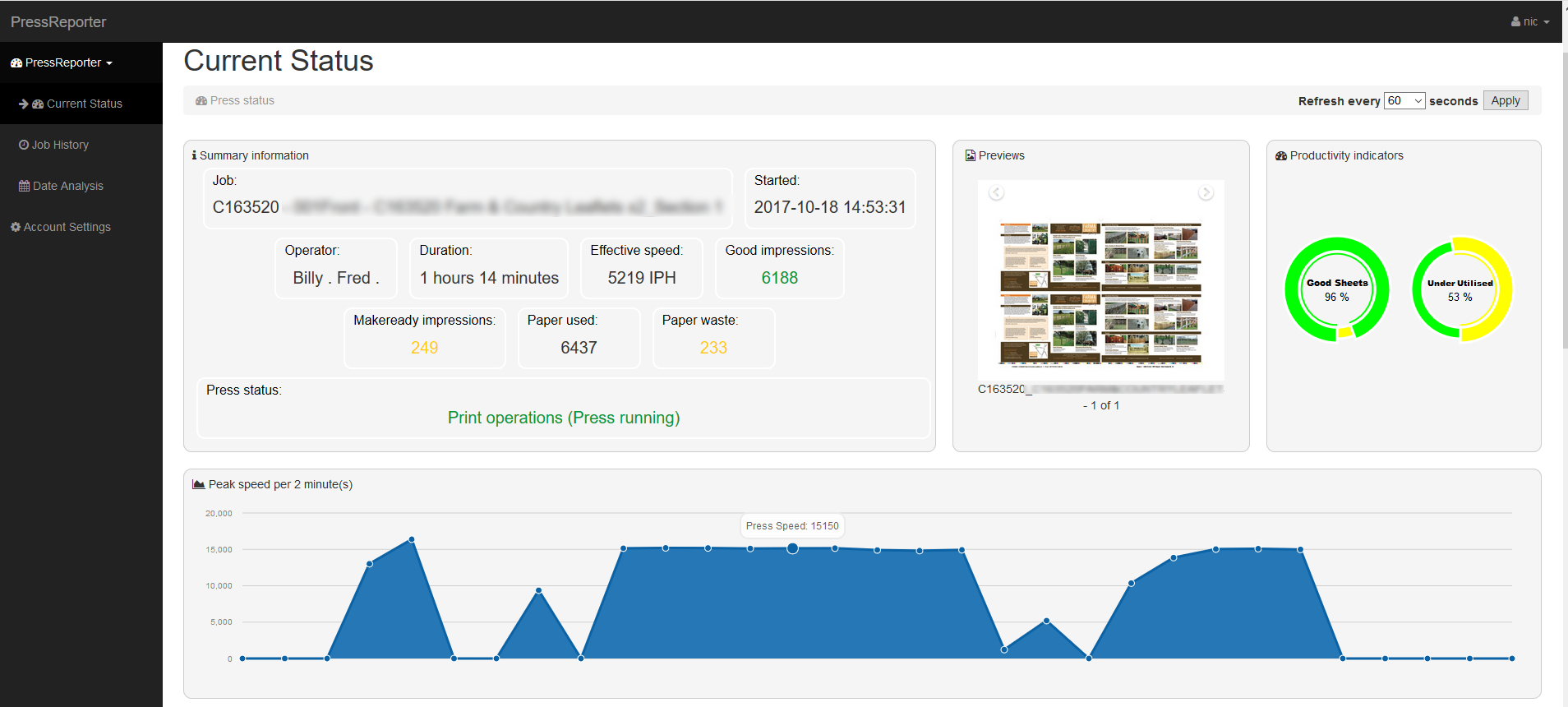
Real-time Visibility
The Current Status screen shows you at a glance what's on press right now, how far into the job they are, productivity metrics, previews and more. Reports are visible on any computer, phone or tablet with a valid login.
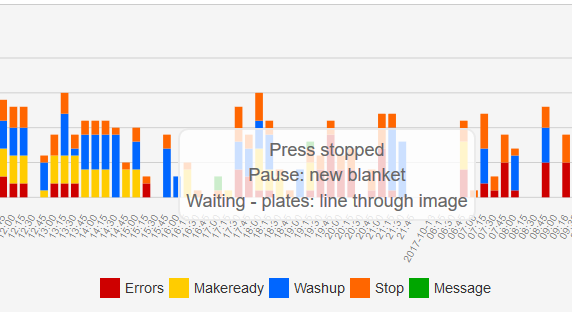
Events and Errors
With no manual input from the press operator required, PressProfiler Report will know when anything has happend on press, washing-up, plate changes, feed errors and more. Operators can also optionally touch a button on their press screen to add a comment.
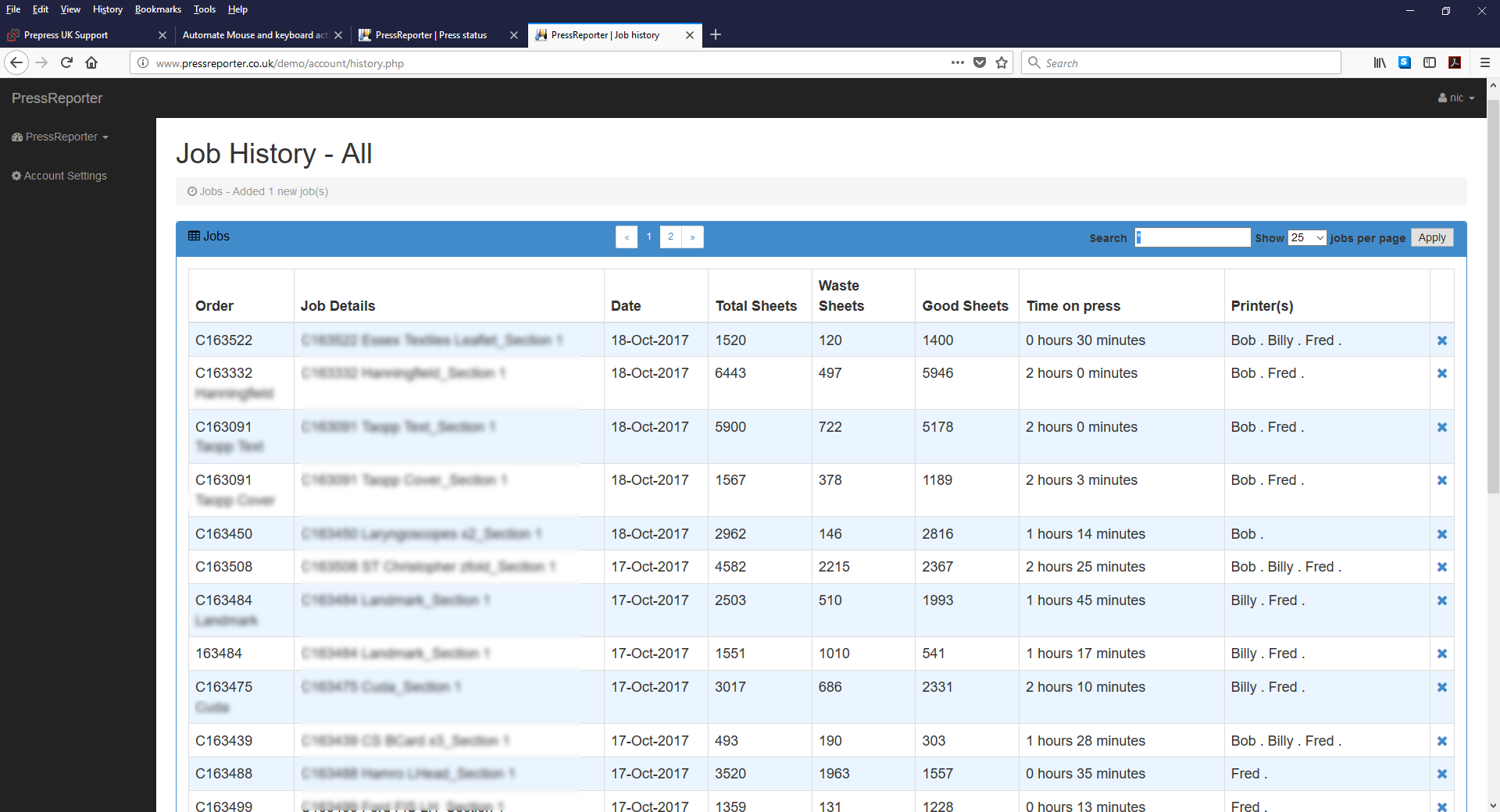
Unlimited Job History
Searchable Job History allows you to look in detail at any past job to spot problems and feedback real cost information to inform future quotation. Post-crisis analysis is easy with a minute-by-minute time line of the entire print process for any job.
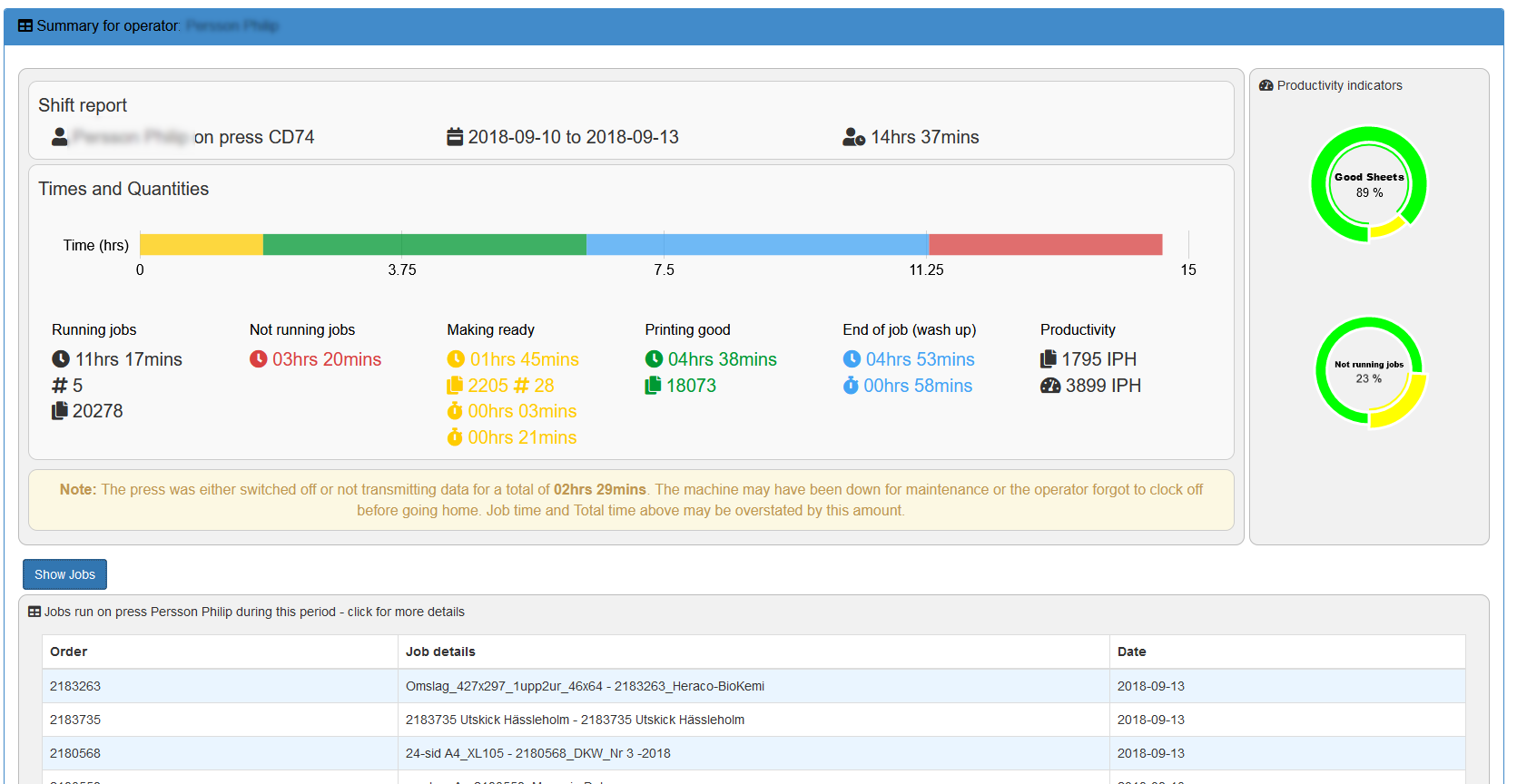
Operator Reports
Generate operator or press reports for any time period, compare productivity between shifts or over time so you can see what's working, and what's not. See number of jobs run, time per make-ready, average running speeds and much more.
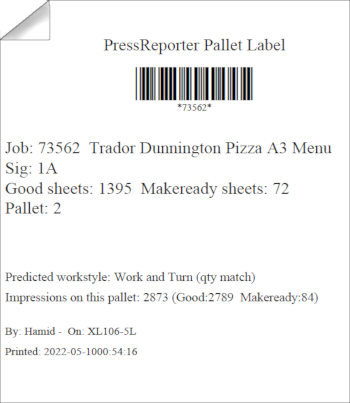
Pallet Labels
PressProfiler Report can produce pallet labels either automatically at the end of each section, or on demand at the touch of a button on the press console. For multi-stack long runs it tracks the paper usage per pallet and even calculates the working style to show you not just impressions, but actual paper usage.

Data Export
As well as the built-in report viewing PressProfiler Report can export data to management information systems via CSV, JSON and JDF files as well as a web-service API making it easy to integrate all the valuable data in Report directly to your own business intelligence system.